Images
Documents can contain images which are stored in fields specifically for this purpose. Image fields can be used to store maps, schematics, plans, photos or anything relevant to the hierarchy node in question. The screenshort below shows an example of an oil field location map.
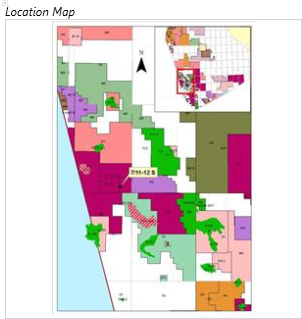
Images are always stored at their original size, but (for performance reasons) images may be scaled down when they are displayed in documents.
If you right-click an image, the context menu will be displayed. This contains the following commands:
- Comment: adds a comment to the image.
- Add: places a new image into the field.
- Remove: deletes the currently-displayed image.
- Save As: saves the image as local file.
